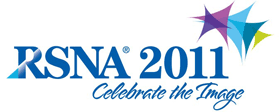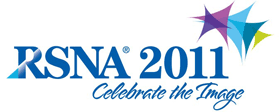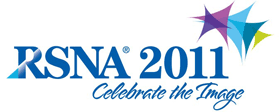
Abstract Archives of the RSNA, 2011
Colin J. McCarthy MD, Presenter: Nothing to Disclose
Jan Frank Gerstenmaier MBChB, MRCS, Abstract Co-Author: Nothing to Disclose
Colin Patrick Cantwell MD, Abstract Co-Author: Nothing to Disclose
David Paul Brophy MBBCh, Abstract Co-Author: Research Consultant, Marvao Medical Limited
Shareholder, Marvao Medical Limited
A mobile website is a light-weight version of a "normal" website, but that doesn't mean it has to lack features. It can allow your patients to access important information about your department, provide feedback and help them to learn about the services and facilities available to them.
By using a freely available open-source framework, iWebKit, we show how to quickly generate an iPhone compatible website for your department. This easy to use resource can be customized with very basic knowledge of HTML. By simply copying and pasting the code provided, you can have a fast and professional website in a matter of minutes. Features included with the framework include the ability to change the color theme, set-up feedback forms, provide direct links to phone numbers, maps and RSS feeds. Users can even add an icon to their iPhone home screen to provide instant access to your site.
The content is fully customizable; for example, you can include opening hours, contact telephone numbers, information for pregnant patients, preparation required for various examinations and advice for patients with pacemakers etc. Patients can submit queries through either feedback forms or by email.
QR codes are used by many companies today to provide quick access to websites. This same technology can be used in the radiology department; by putting up signs containing the code, or even placing it at the bottom of reports, patients and visitors can scan the code, thereby linking them directly to your site, without having to enter a website address (URL).
A mobile website offers a new level of access to information for your patients, with a wealth of resources readily available.
The presentation will explain clearly the steps required to set up a mobile website for your radiology department, thereby enhancing the experience of patients and visitors.
Improving communication with patients attending radiology, and making important information easily available can be rewarding for both the patient and the radiologist.
McCarthy, C,
Gerstenmaier, J,
Cantwell, C,
Brophy, D,
Create a Mobile Website for Your Radiology Department: How to Do It, Easily!. Radiological Society of North America 2011 Scientific Assembly and Annual Meeting, November 26 - December 2, 2011 ,Chicago IL.
http://archive.rsna.org/2011/11012823.html